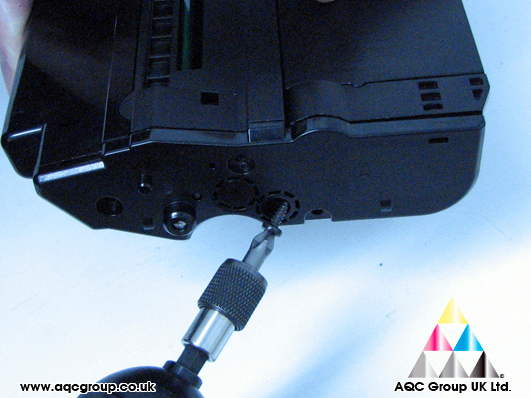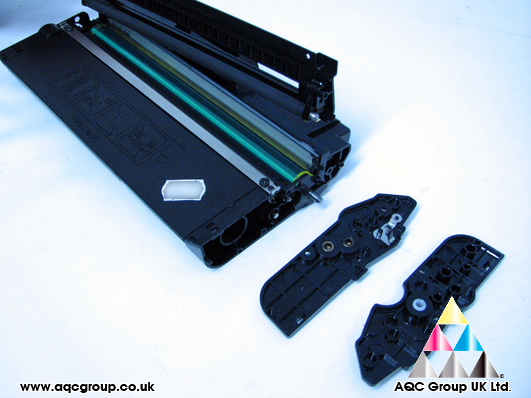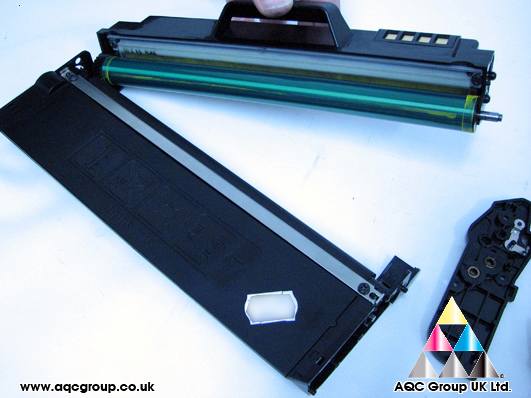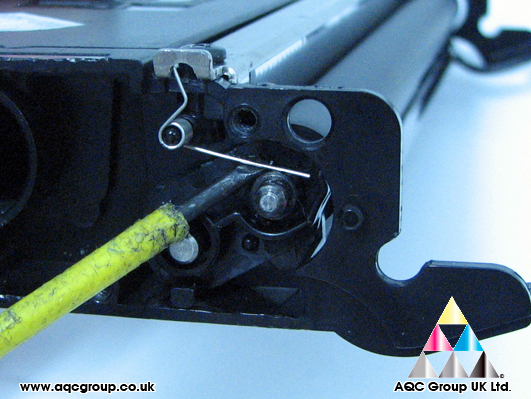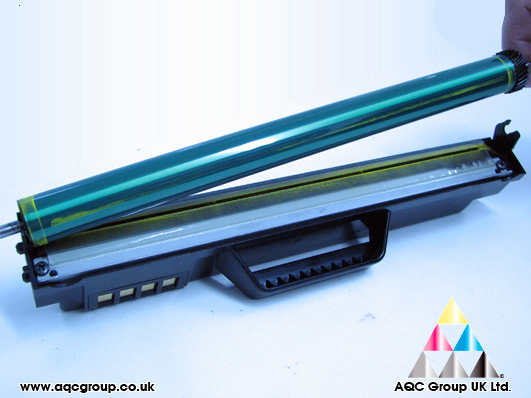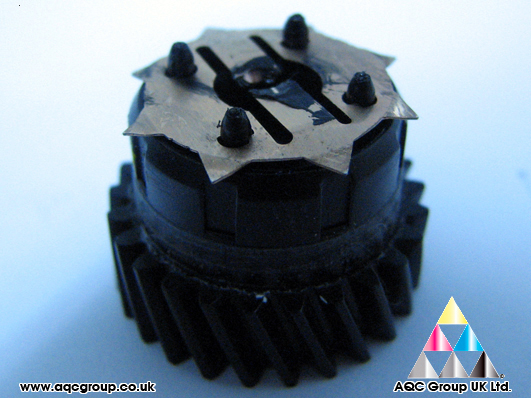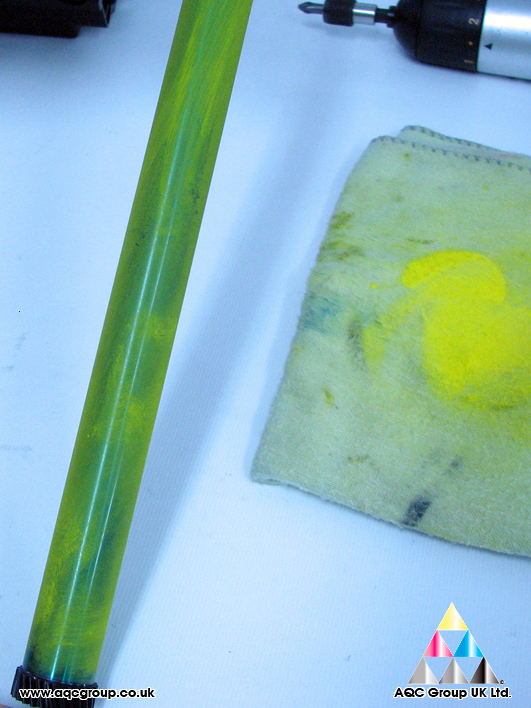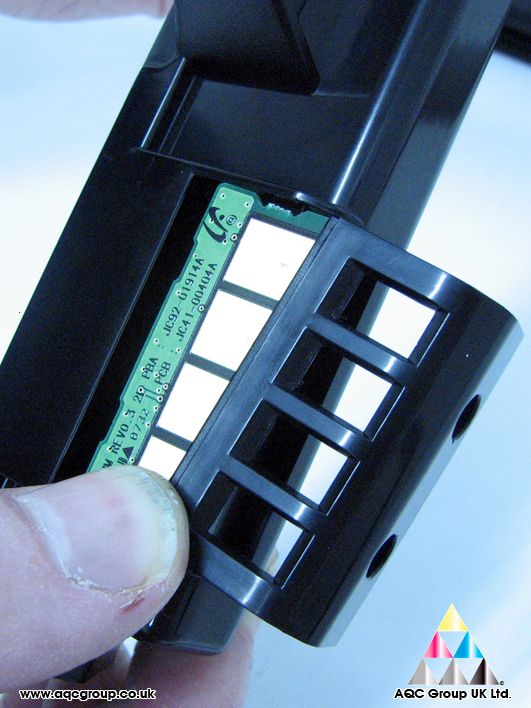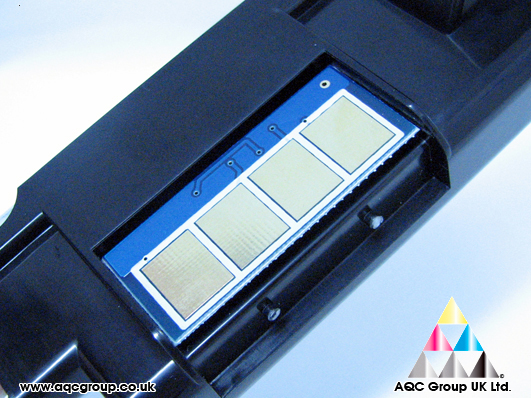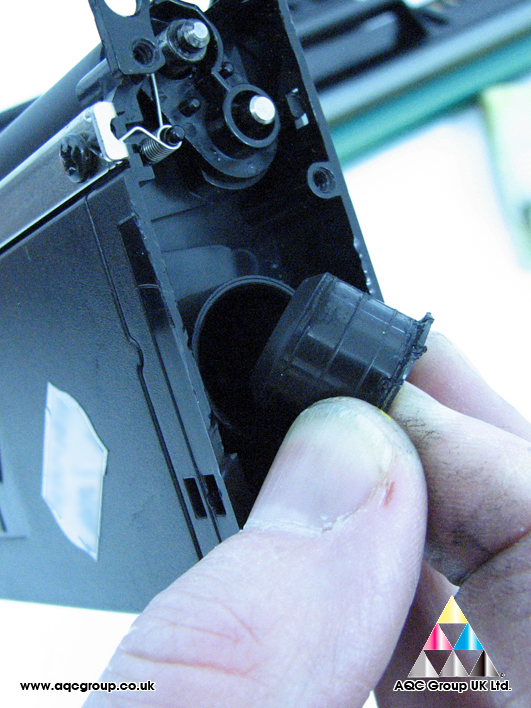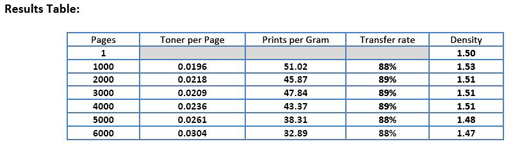|  |  |
 | Jet Service |  |
 |  |  |
 |  |
|
| Вторник, 03.02.2026, 15:26 |
| Приветствую Вас Гость | RSS Главная | Регистрация | Вход |
| Заправка и восстановление катриджей Продажа комплектующих и расходных материалов Обслуживание и ремонт оргтехники |
Каталог файлов
Remanufacturing Instructions for the Samsung ML-1630 Cartridge
| ||||||||||||||||||
 |  |
| Copyright Exclusive Group™ © 2026 |